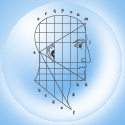
|
Setting your browser to accept cookies In this section, we will walk you through the simple process of telling your browser that you want to accept cookies on your computer. Don't do this if you are using someone else's computer. He may prefer that his browser not accept cookies. First, determine which browser you are using: Microsoft's Internet Explorer, Netscape's Navigator, or America Online's browser. Look in the upper-left-hand corner of your browser for its little logo; the logo will tell you which browser you are using. Click on the name of your browser in the table below, and you will be taken to detailed instructions for your browser:
|

