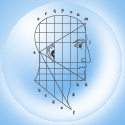
|
Cookies (If you are only looking for instructions on telling your browser to accept cookies, go here.) Your Internet browser is the program you are using right now to read this page. Most people use Microsoft's Internet Explorer, Netscape's Navigator, or America Online's browser. Sometimes you want your browser to remember something from one day to the next: maybe you are looking at an interesting page on FacialSurgery.com and you want to be able to jump right back to that page when you visit the site later. A cookie is a small file that a
Web page stores on your computer's hard drive so that the browser can
remember where it's been. If you see a nice before-and-after that
you want to find easily later, you click the Whenever you re-visit a Web site that seems to have remembered your name, or that lets you in without having to re-enter your password, it's because that site wrote a cookie onto your hard drive. Don't feel violated. Cookies are safe. When FacialSurgery.com writes a cookie, it is not possible for any other Web site to see or read the cookie. It is not possible for the cookie file to contain a virus or a program. The cookie is just a few lines of text. In fact, there is nothing interesting in the cookies that FacialSurgery.com writes. Here is the complete list of what FacialSurgery.com remembers for you with cookies:
Pretty boring, huh? If you're interested, click here, and a little box will appear with all of the cookies that FacialSurgery.com has stored on your computer. The box will be blank if there are no cookies from FacialSurgery.com. If cookies are present, the cookies will look like gobbledygook. To confirm whether your browser is accepting cookies, click here. If your browser is not accepting cookies, and you want to be able to use the functions for which FacialSurgery.com needs to be able to set cookies, go here, and we'll walk you through it. |